5 Ways to Drive Workflow Efficiency in Projection Mapping
Cloud
Immersive Experiences
Workflows

Projection mapping is a precise artful process where careful planning is key to deliver breathtaking results, reliably and repeatedly. Jeffrey Chaussé, Senior AV Designer at Moment Factory, shares insights on how a tool like Mapping Matter has become an invaluable tool in his projection mapping workflow.
Jeffrey brings nearly two decades of projection mapping, system architecture, and networking experience to Moment Factory. One of his core responsibilities lies in managing video projections and media servers to deliver immersive visual spectacles. Naturally, Mapping Matter is a key tool in his day-to-day work.
Below he shares his top five tips for using Mapping Matter to streamline your projection mapping workflow.
1. Use Real-Time Visualisation for Quick Iterations
Mapping Matter is a vital tool in a project’s design phase, helping Jeffrey test and refine projection setups in real time, extract lens and model data for procurement, and generate precise content templates. Jeffrey keeps a draft project open at all times, ready to test scenarios and validate basic information such as projector positioning, video resolution, and pixel size, for faster iterations. By grouping projectors under nodes to manage coordinate systems and adjust alignments efficiently, he can save hours of back-and-forth during the design phase.
2. Simplify Complex Setups with Array and Symmetry Tools
One of the standout features within Mapping Matter is its specialised tools designed for projection mapping. Jeffrey often starts with the array and symmetry tools to arrange projector positions quickly and efficiently. These tools allow for creating uniform arrangements and symmetrical setups, which are invaluable for projects requiring multiple projections across large spaces. This approach accelerates setup times, allowing AV designers to create complex projections with precision while minimising manual adjustments.
3. Create a Projector Library for Quick Access
To avoid repetitive setups, Jeffrey has built a library of frequently used projectors with multiple lens options. This go-to resource means he can immediately pull up pre-configured projectors for any new project, saving time spent re-inputting settings and enabling him to move quickly into design adjustments. For designers who frequently work with the same hardware, building a library in Mapping Matter can be a significant time-saver and reduces the potential for setup errors.
4. Integrate with Other Tools for Seamless Project Flow
For complex projects like “The Messi Experience” — a touring exhibition with 37 projectors across 9 zones — Jeffrey relied on Mapping Matter’s compatibility with platforms like AutoCAD, Vectorworks, and SketchUp to exchange 3D models. By adjusting projectors and architecture within Mapping Matter and feeding updates back into these tools, he can achieve optimal positioning that integrates with the overall set design, lighting, and speaker setup (see image below). This integration smooths out the workflow, helping the team stay organised across multiple software platforms without needing constant manual updates.
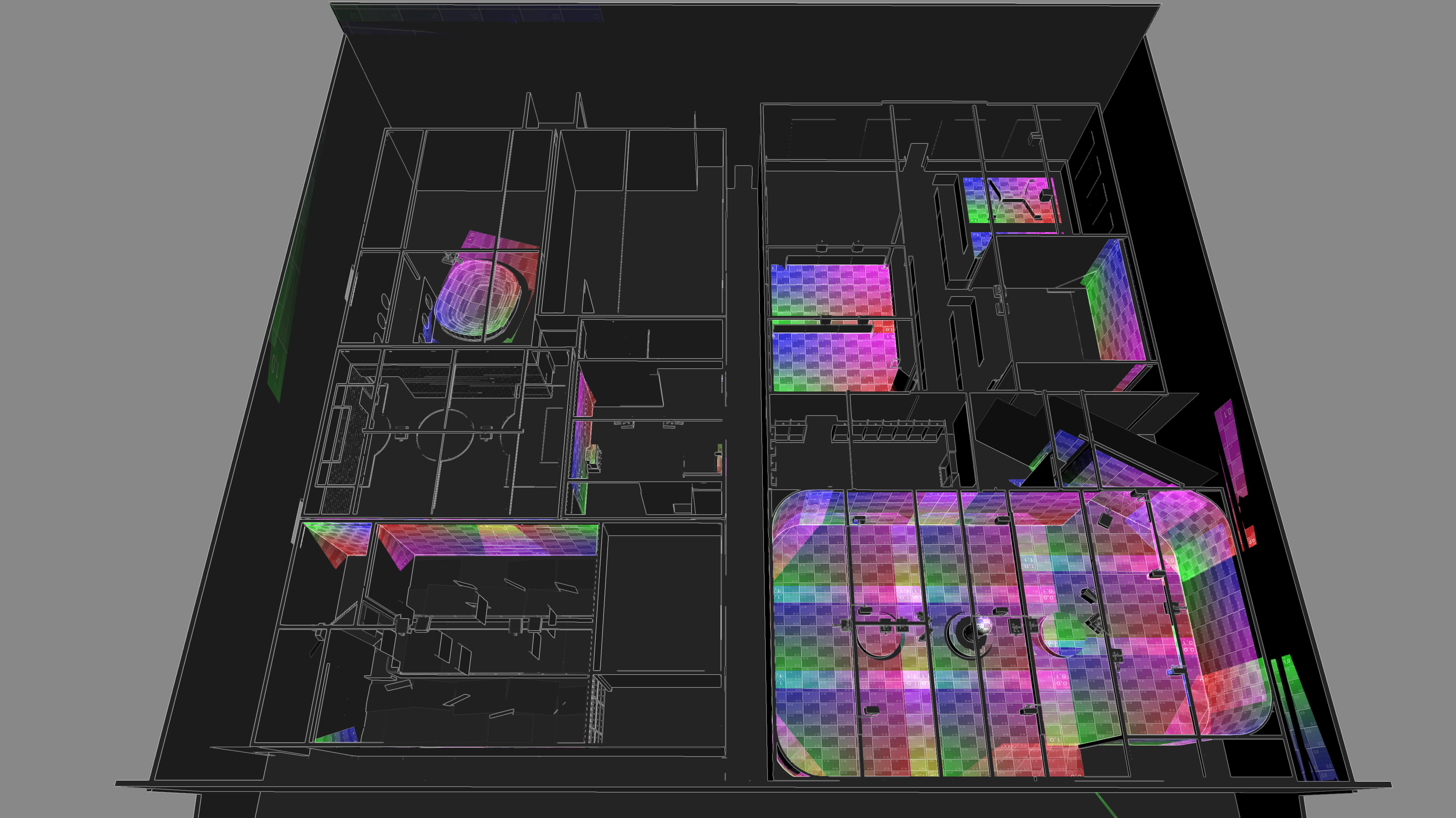
5. Use Pixel Measurement Techniques for Optimal Quality
When working on intricate surfaces, precision is key to maintaining projection quality. Jeffrey sets the checkerboard pattern to match the projector resolution, allowing him to measure individual pixel size and assess deformation on irregular surfaces. He also developed a custom calculator that converts illuminance values into pixel size so he can effectively visualise pixel density as a heatmap. These pixel measurement hacks ensure high-quality output, particularly useful for projections on curved or complex surfaces.
Final Advice: Experiment and Build Your Knowledge
For anyone at the start of their journey with Mapping Matter, Jeffrey advises to begin with video tutorials to get a strong foundation in the tool. With time, a deeper understanding of the mathematical principles behind Mapping Matter can help users extract more useful information. “Experiment and think outside the box,” he says. By combining different tools and techniques, you’ll find ways to make your workflow faster and more intuitive.
Ready to take your AV designs to the next level? Find out more about how Mapping Matter can maximise your project’s potential by watching our video mapping techniques webinar.