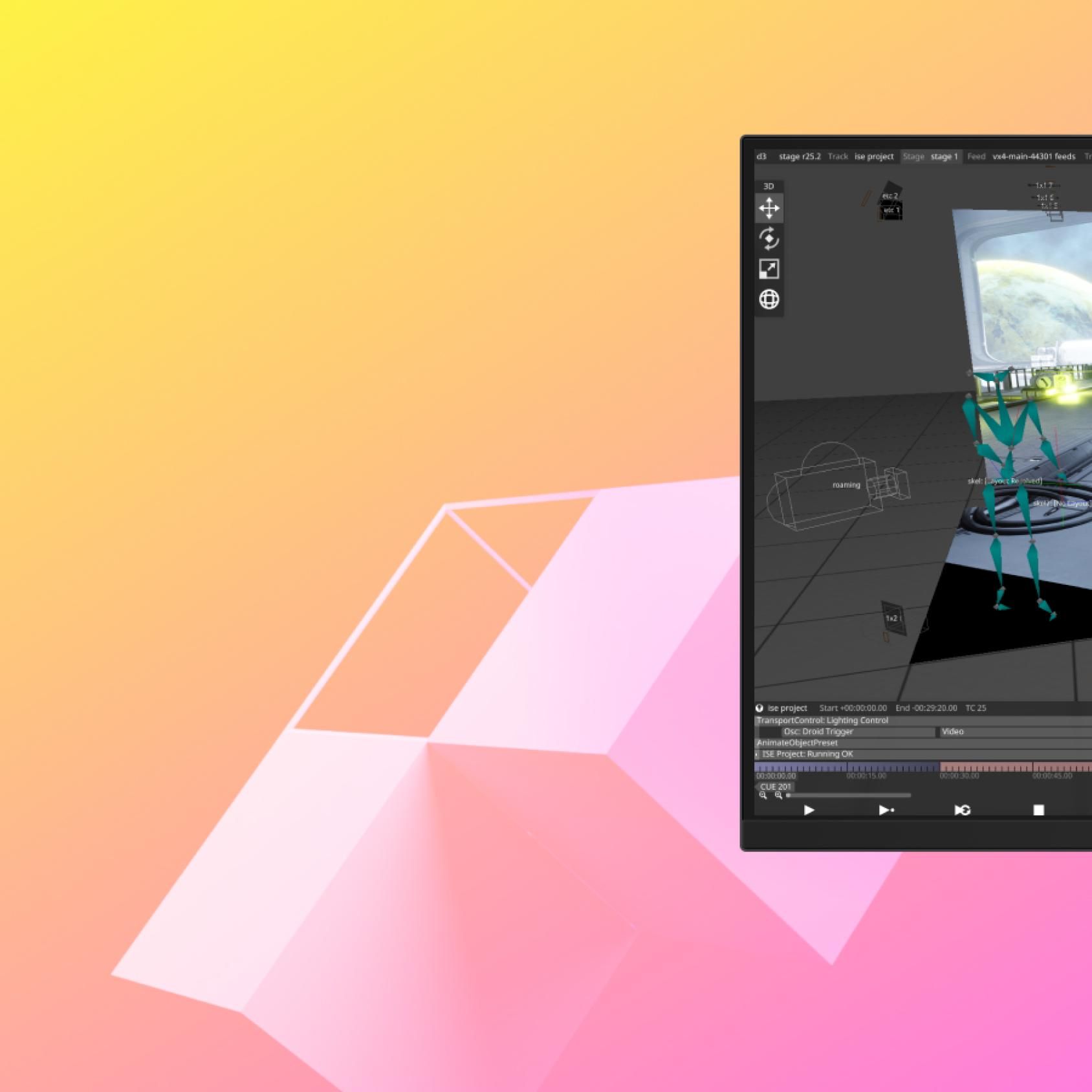
Disguise Integrations
Disguise works seamlessly with a variety of integrations to ensure enhanced creativity and an innovative ecosystem for unparalleled visual experiences.
Volinga
Our latest integration with SaaS platform Volinga.ai enables filmmakers and virtual production specialists to generate 3D environments in minutes.
Users can capture real-world 2D content with their phones, upload the footage to Volinga's AI Platform, and, through our RenderStream™ bi-directional protocol, translate it into immersive virtual scenes that anyone on set can interact with.
Learn more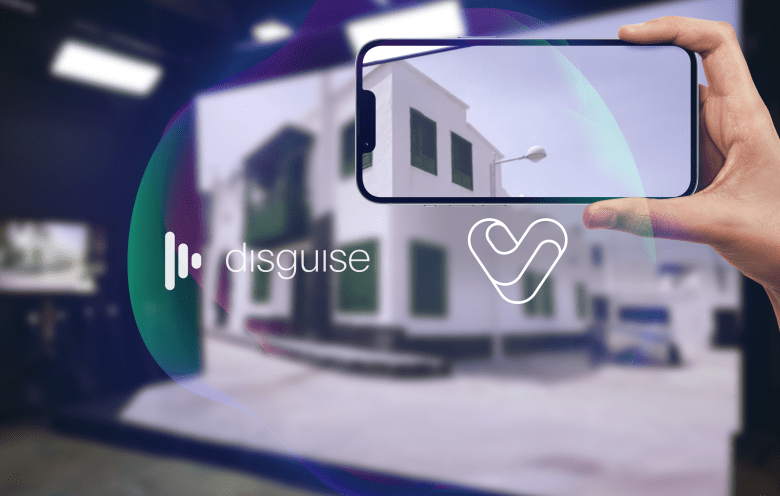

Camera Tracking
Disguise integrates with numerous camera tracking systems to enhance your xR, VP, Broadcast, or LBX show. Effortlessly merge real and virtual worlds by incorporating camera tracking data, elevating storytelling and visual engagement in AR and VR experiences.
Integrations include; Mo-sys, Stype, Ziess (Ncam), Vicon, EZ Track, Trackmen, DCS driver for lenses, Free D, Vive and Optitrack

Projector Control
We designed our solution to be in the heart of every production. Our integration and control of external devices such as projectors is crucial for many shows. The Disguise software is capable of sending UDP, Telnet and Art-Net protocol commands and values which can be used to control video projectors.
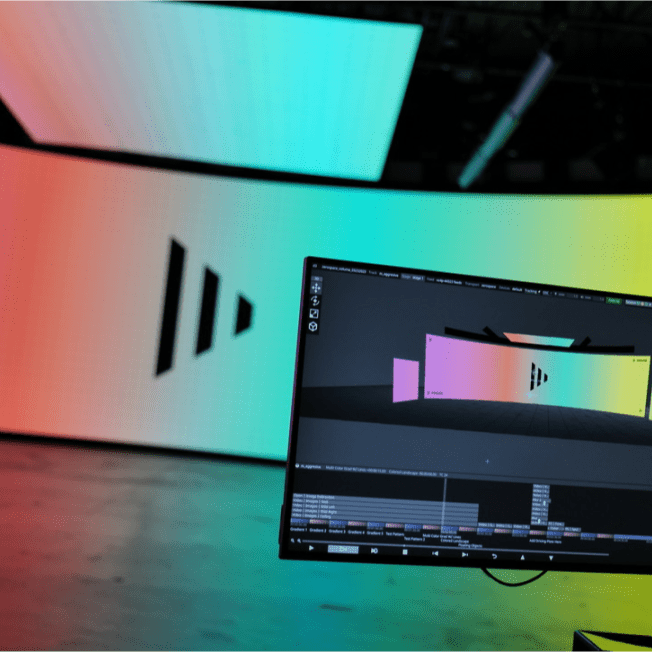
Matrixes
Integrate Matrixes into Disguise for centralized control of main and backup content distribution across various displays. This seamless blend simplifies distribution on projection or LED screens. With Disguise, effortlessly switch between primary and backup systems, triggering automatic input changes through Matrixes.

Audio
Disguise orchestrates all aspects of your shows seamlessly, ensuring perfect synchronisation between visuals and audio, be it music, sound effects, or live performances. It effortlessly handles stereo and multi-channel audio playback within video files or standalone clips.
The VX and GX ranges are equipped with professional RME audio cards boasting top-notch 192kHz AD and DA converters.

Disguise API
With Disguise API, you gain unprecedented versatility. Create and design your custom control interface to match your workflow. Get greater flexibility with tailored workflows for different use cases by setting multiple UIs or actions. Tailor any production using Disguise to streamline and customize it.
For more details on our API check out Disguise Developer

Timecode
Disguise is able to receive timecode to sync tracks and trigger transport commands, our system can receive or generate its own timecode using the following formats; LTC, MTC, Midi Beat Clock, Tap Tempo, Internal tester and System time (Windows clock).

Real-Time Content Engines
Disguise’s Designer is the most advanced real-time production platform seamlessly integrating with all the industry-leading content engines: Unreal Engine, Notch, Unity, TouchDesigner and Volinga NeRFs. It also allows productions to deliver photorealistic content from different render engines at once within the same project, without changing the system architecture.
OSC
OSC (Open Sound Control) is a protocol for sending messages between devices. Disguise can receive messages from any OSC device on the network. These OSC messages can update Disguise parameters in real-time.
OSC can also control Unreal, Unity, and Notch, as long as the project's parameters are exposed. Common OSC devices include:
- Companion
- ONLX
- Lemur
- TouchOSC
- OSC Cuepilot.
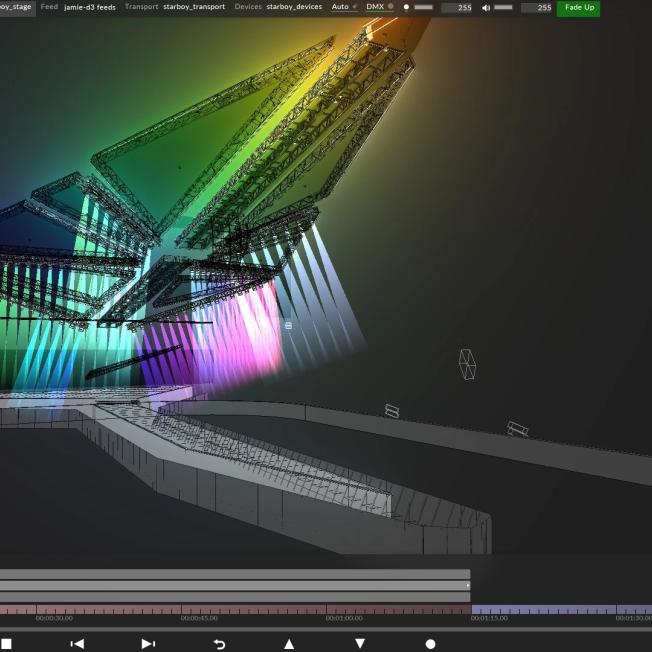
Lighting
Disguise seamlessly syncs with ArtNet and sACN-compatible lighting consoles, offering control over DMX fixtures, DMX Pixel Screens, and lighting cues. Lighting data can influence Disguise project playback. It enables cue triggering and timeline control via a 9-channel setup for external show management.
Additionally, each layer's specifics can be controlled individually using dedicated protocols or SockPuppet. This grants full command over layers containing video, audio, effects, or generative content, allowing operators to use the lighting console's cue stack or a mix of both for programming.

RenderStream
Our open-source data transfer protocol supports Designer’s integration with third-party render engines including Unreal Engine, Notch, TouchDesigner, Unity and Volinga NeRFs.

Tracking
Our Tracking and Automation integrations supports FreeD and all major tracking systems including Blacktrax, Ncam, Mo-Sys and Stype.
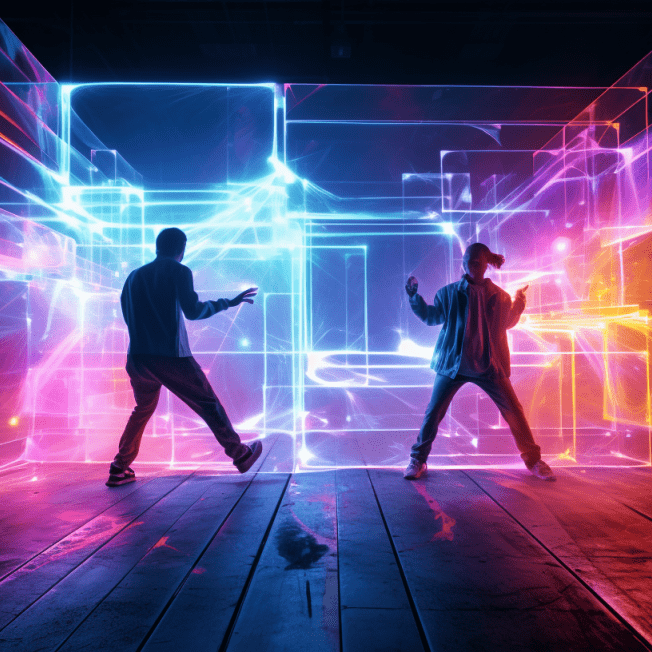
Automation
Real-time content automation is now more accessible with Disguise. You can easily manipulate scene elements, adjust lighting, or interact with Metahumans. Disguise automation opens up endless possibilities. By receiving positional data and precisely timing visual effects, you can enhance storytelling, captivate your audience, and provide content cues to your talent.