Your guide to Disguise APIs
Workflows
Disguise Platform
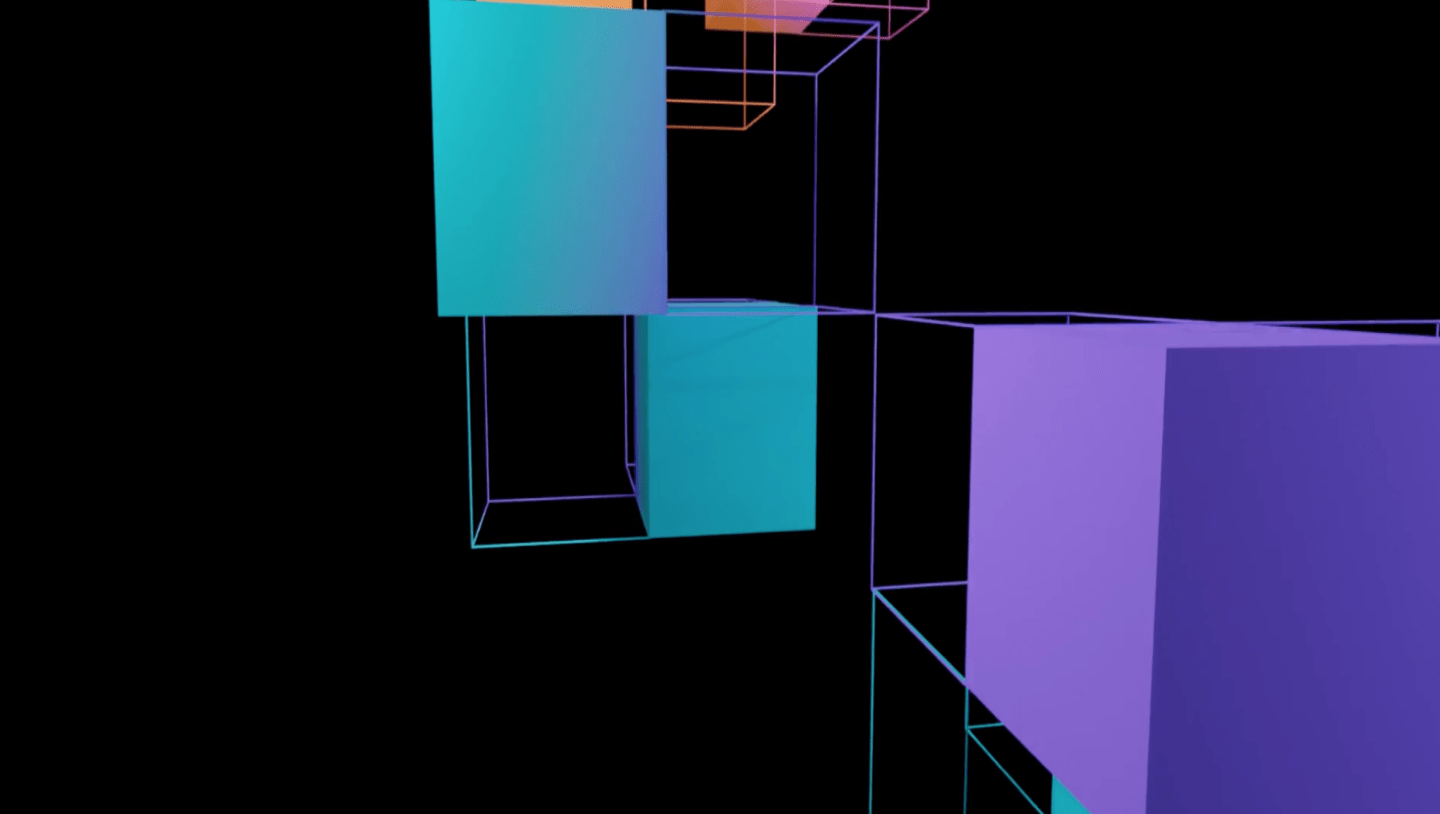
As the pace of innovation in the media and entertainment industries continues to increase exponentially, the need for interoperability between applications is becoming crucial. Disguise users now have access to a suite of new public APIs that are designed to allow for easy integration between various components of the production pipeline, sped up workflows - making them easier to use for non-technical users.
But before we dive into the details, let’s take a closer look at what APIs are, and how they work.
What is an API?
An Application Program Interface (API) is a software interface that allows two separate programmes to “talk” to each other. Users often don’t interact with an API directly (unless they’re a programmer); rather, APIs are blocks of code that allow separate systems (usually software, but can also be hardware) to interface with each other.
How do APIs work?
APIs can be thought of as a contract between two or more systems that is built on a series of functions and subroutines that allow the sharing of data and features between them. Let’s say that Programme A sends Programme B a request for a specific type of data - Programme B “agrees” to send that data, provided that certain conditions are met. Essentially, an API is a bridge between programmes where this exchange of data and features can take place.
Types of APIs
While APIs come in many different forms, there are four major types of APIs. They are:
Partner APIs
Partner APIs are private APIs that are shared externally with users who have a business relationship or licensing agreement with the API provider. Usage is usually authorised by the issuing of official licenses or API keys from proprietor to licensee.
Partner APIs give the API provider more control over who can access their data and how their data is used.
Public APIs
Also known as Open APIs, Public APIs are open source and available for use to the public, allowing for the open sharing of data. Software providers often make APIs public to make the software more accessible to a broader range of companies or individuals.
Internal APIs
Unlike Partner or Public APIs, Internal APIs are not intended for use by third parties. Internal APIs are used by the company that owns the API alone and may either be for proprietary software, or other software that is being licensed to the company.
Composite APIs
Composite APIs combine multiple APIs together. If you need data from more than two programmes, using a composite API allows for interoperability between numerous APIs at once instead of daisy-chaining APIs together.

Introducing Disguise’s new suite of APIs
When it comes to media and entertainment, APIs can be a game-changer for optimising production workflows and integrating various applications into the pipeline.
We are proud to release five new APIs that will drastically improve workflows, allow for greater interoperability across the production pipeline and increase Disguise’s usability for those who are not technically inclined. Here are five new APIs that Disguise has developed:
1. Show Control
Allows pre-programmed content to be controlled through API operations such as Play, Loop, Stop and Adjust Volume as well as selecting which media to play.
The API method parameters control are based on preprogrammed cues, sections, tracks or timecode. Control of Designer’s powerful “indirections” feature is also supported.
An untrained, or non-technical user may need to control the content that is being played for a fixed installation like a museum or theme park ride. Show control means that anybody can easily control the Disguise content playout on a tablet or mobile without any training in Disguise workflows.
Alternatively, where specialised control systems are used (such as Crestron, Medialon, Universe Show Control, Companion Stream Deck), control of the Disguise content playout can be added with ease.
2. Calibration
These include API operations such as listing cameras and mixed reality configuration and, crucially, methods to add and manage observations for spatial calibration. This is all to enable effective camera calibration.
Calibration also enables projector calibration through operations for Quickcal to easily line up a real world projector with Disguise’s virtual projector.
Calibration will allow for mobile calibration apps to be used so that calibration can be controlled while standing at the camera and away from the Disguise operator’s desk. In the case of projector calibration, ongoing projector calibration can be achieved easily through a simple UI on a mobile app.
3. Project Control
Project Control enables control of Disguise projects and RenderStream workloads through administration operations such as Start, Stop and Restart, allowing for untrained or non-technical users to easily switch systems on and off through simple mobile apps. For instance, a non-specialist employee at a theme park can easily turn Disguise systems on when a ride or feature starts. This can even be programmed to switch on, off, or restart according to day and time.
4. Monitor Status
This API enables the monitoring of all components across your workflow. This includes the machine's role in the session, health status while also sending you notifications.
Monitor status allows you to integrate Designer with monitoring equipment so that Disguise data can be fed into whichever monitoring tools are used.
5. Colour Control
Colour control continues to be one of the most challenging aspects of virtual production, but with the Colour Control API, you’ll be able to easily control colour in Disguise by integrating with specialist colour applications.
Users can now leverage existing colour applications, enabling colour scientists to use familiar colour tools seamlessly as part of their Disguise workflow.
The power of APIs
With the constantly evolving tech stack used in the media and entertainment industries, leveraging the power of APIs to allow for interoperability between programmes, ease of use, and a more streamlined workflow is becoming essential.
Disguise’s public APIs are set to make your Disguise experience faster, more efficient and easier to use for any team member, no matter if whether they are technically inclined.