New Plugin Framework Enables a More Customisable Future for Designer
Software
Workflows
Integrations

We are taking a big step towards a more flexible Designer software experience.
With the release of our new plugin framework in Designer Pro, users can now take control of their workflow like never before, creating custom tools and integrations that match the exact needs of their projects.
The plugin framework enables users and third-party technology providers to build extensions and integrate external systems directly into our software. Whether they want to add custom widgets, execute commands, or build advanced UIs using modern web technologies, the framework gives them the building blocks to make it happen.
“For years, we’ve seen users pushing the limits of Designer with internal scripts and custom setups,” says Camilla Powell, Head of Product. “The plugin framework will streamline such practices, offering a fully supported, well-documented way to enhance the capabilities of our software.”
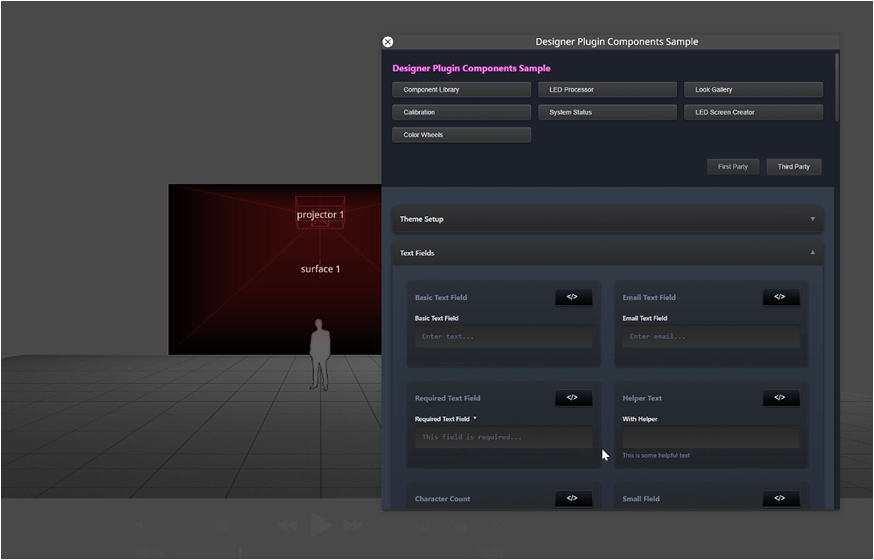
A flexible foundation for faster workflows
At the heart of the plugin framework is a new API infrastructure, powered by Python and HTTP endpoints, that gives developers direct access to the inner workings of Designer. Users can create and embed widgets—interactive HTML-based interfaces—right inside the software. These widgets can be used to control external hardware systems, automate media management, or trigger complex actions, all from within the Designer workspace.
The plugin framework also comes with pre-built UI components, including colour wheels, number inputs and status fields, fully customisable to match the look and feel of Designer or reflect the developer’s own brand identity.
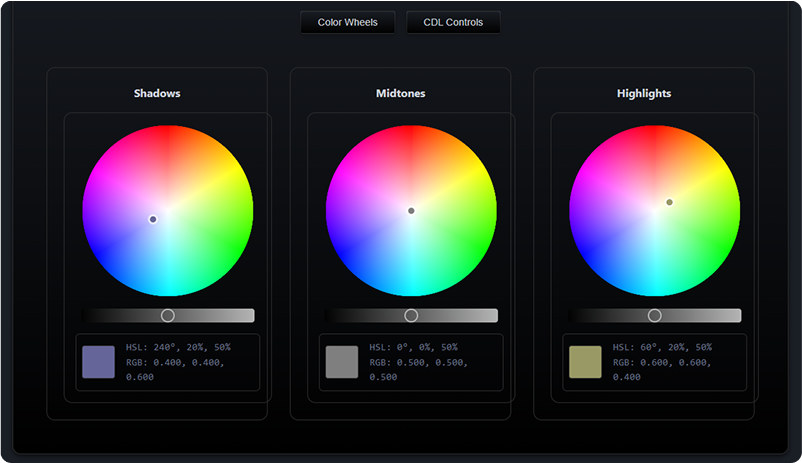
For example, the Disguise Cloud plugin allows users to browse and download media assets from their Cloud Drive, while the Video Generator plugin connects to Luma AI to generate and import video content based on user prompts.
Its goal is to give users and developers a range of starter components and detailed developer documentation to help them begin building their tools of choice.“This is a transformative moment for Designer,” says Innovation Director, Peter Kirkup, who also led the development work for the plugin system. “By opening up our API and creating a flexible plugin infrastructure, we're fundamentally changing how creative professionals interact with our software, enabling unprecedented levels of customisation that will help them work smarter and faster.”
Get started
The plugin framework is available exclusively in Designer Pro and on Disguise servers.
For more information on how to get started, visit the Disguise Developer site and read our user guide.
To see the framework in action, watch our Future of Designer webinar recording, to dive deep into its development and first use cases.