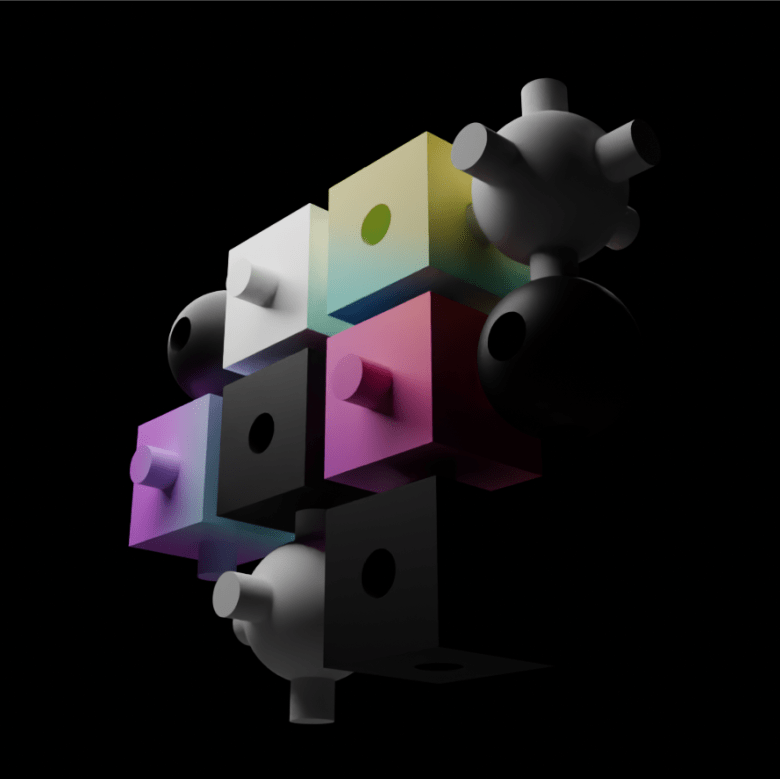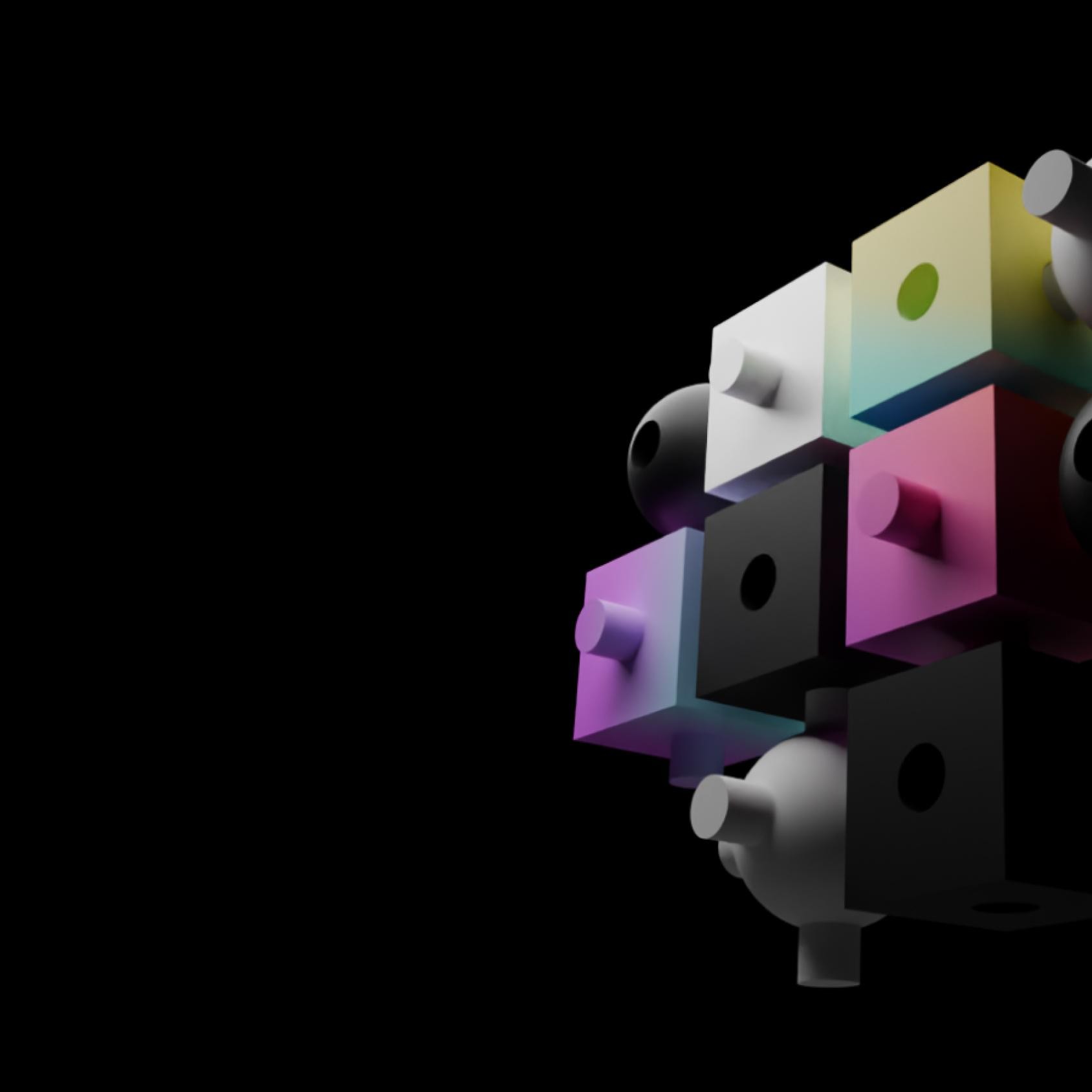

Your workflow, your way
Our Designer software's plugin system puts customisation in your hands.
Expand Designer's capabilities with custom plugins
Built with flexibility in mind, our plugin framework allows you to automate repetitive tasks and integrate new functionalities into the software, without disrupting your existing workflows.
With a dedicated API layer and UI components, the framework lets you build intuitive web-powered widgets, trigger Python scripts, and connect Designer to third-party systems to speed up and enhance your production experience.
What can it enable?
Customised workflows
Build and embed custom tools directly into Designer, tailored to your specific needs.
Seamless integrations
Connect Designer with third-party tools in an intuitive and centralised space.
Dynamic device control
Remotely configure and communicate with external hardware and software.
Flexible UI
Develop web-powered plugin interfaces with pre-built branded elements. Or customise the UI to your own brand.
Automated tasks
Reduce manual tasks by automating repetitive processes with Python-powered commands.
How can it be used?
The plugin framework unlocks a range of use cases for developers and technology providers to enhance their interaction with Designer. See some examples below:
Hardware integrations
Integrate LED processors and other specialised hardware systems into Designer with pre-built plugin components or build your own from scratch.
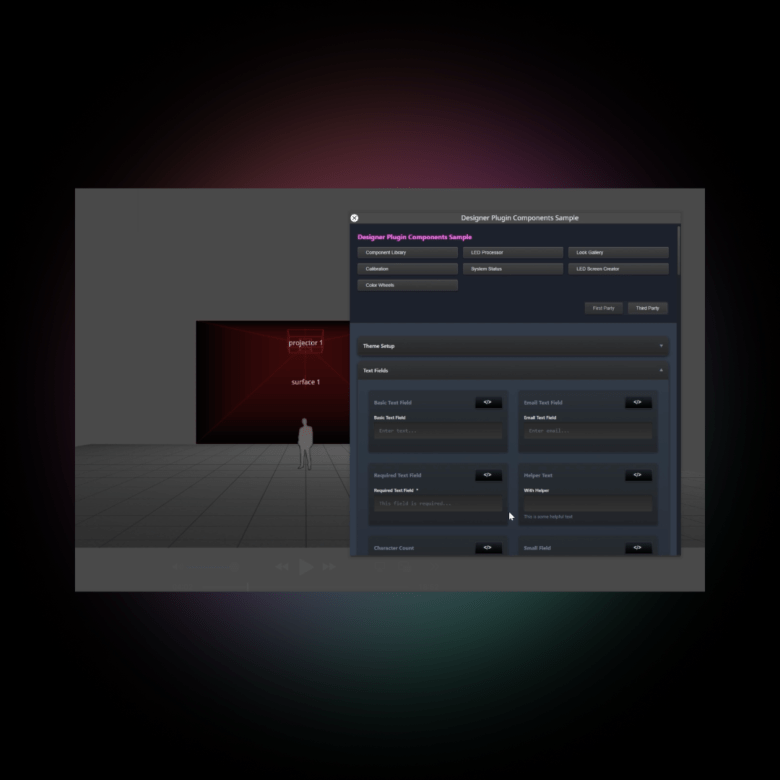
Generative AI content
Connect AI-powered tools to Designer for automated content generation and media management. You can already generate and integrate AI-created video clips into Designer using our Luma AI API. Or why not build your own integration with your AI content tool of choice?
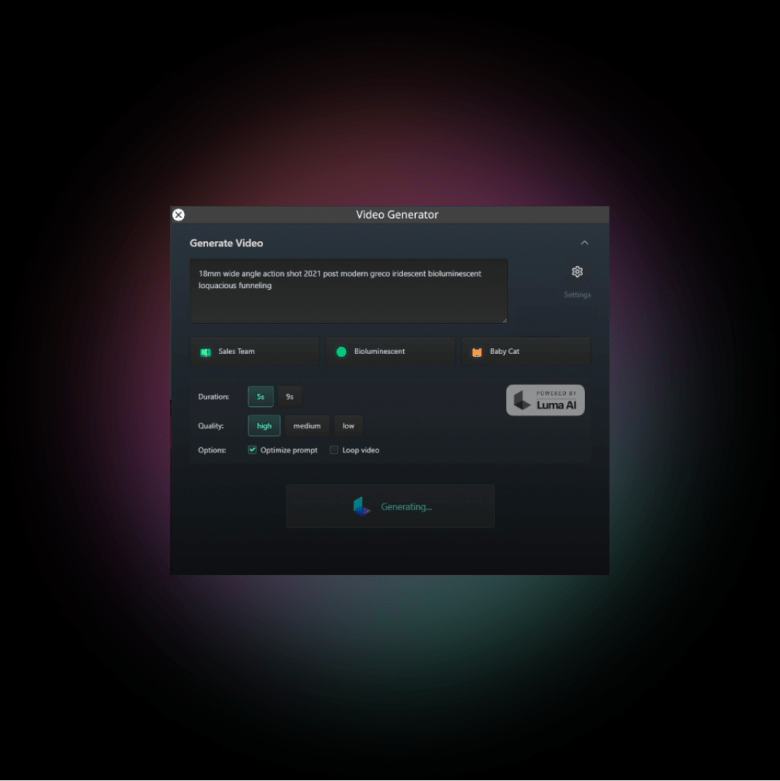
Cloud collaboration
Build plugins to streamline tasks like media asset imports, scene creation, and automation workflows. You can browse and download media assets directly from Disguise Drive or choose to integrate with your cloud platform of choice.

Get Started
The plugin framework is available exclusively in Designer Pro and comes with everything you need to start building right away, whether you're a developer looking to dive into the technical documentation or a user exploring what's already available:

See it in action
Watch our Future of Designer webinar recording to get a deep dive into the development of the plugin framework and some of its first use cases.
Watch here